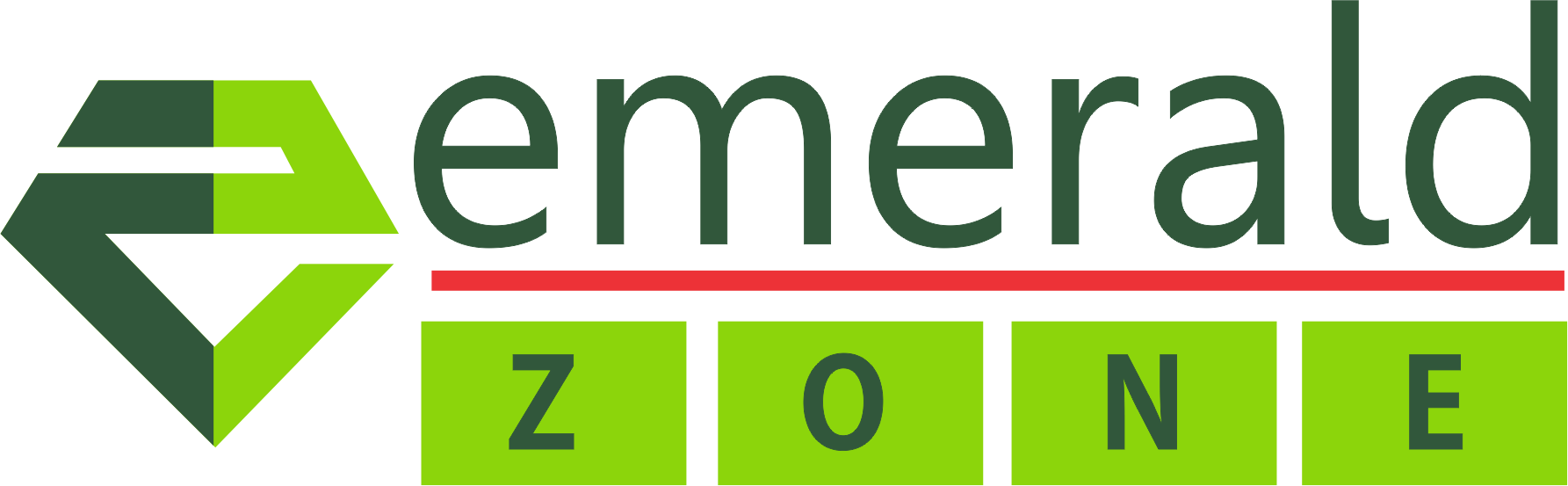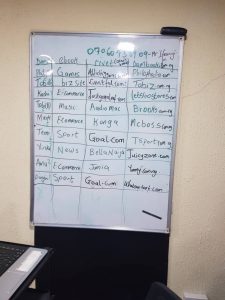How VPN works.
Virtual Private Network (VPN) describes the opportunity to establish a protected network connection when using public networks. VPNs encrypt your internet traffic and disguise your online identity. This makes it more difficult for third parties to track your activities online and steal data. The encryption takes place in real time.
How does a VPN work?
A VPN hides your IP address by letting the network redirect it through a specially configured remote server run by a VPN host. This means that if you surf online with a VPN, the VPN server becomes the source of your data. This means your Internet Service Provider (ISP) and other third parties cannot see which websites you visit or what data you send and receive online. A VPN works like a filter that turns all your data into “gibberish”. Even if someone were to get their hands on your data, it would be useless.
Benefits of VPN connection
- Secure encryption
- Disguising your whereabouts
- Access to regional content
- Secure data transfer
Reason to use VPN
Your ISP usually sets up your connection when you connect to the internet. It tracks you via an IP address. Your network traffic is routed through your ISP’s servers, which can log and display everything you do online.
Your ISP may seem trustworthy, but it may share your browsing history with advertisers, the police or government, and/or other third parties. ISPs can also fall victim to attacks by cyber criminals: If they are hacked, your personal and private data can be compromised.
This is especially important if you regularly connect to public Wi-Fi networks. You never know who might be monitoring your internet traffic and what they might steal from you, including passwords, personal data, payment information, or even your entire identity.
Features of a VPN solution
- Encryption of your IP address: The primary job of a VPN is to hide your IP address from your ISP and other third parties. This allows you to send and receive information online without the risk of anyone but you and the VPN provider seeing it.
- Encryption of protocols: A VPN should also prevent you from leaving traces, for example, in the form of your internet history, search history and cookies. The encryption of cookies is especially important because it prevents third parties from gaining access to confidential information such as personal data, financial information and other content on websites.
- Kill switch: If your VPN connection is suddenly interrupted, your secure connection will also be interrupted. A good VPN can detect this sudden downtime and terminate preselected programs, reducing the likelihood that data is compromised.
- Two-factor authentication: By using a variety of authentication methods, a strong VPN checks everyone who tries to log in. For example, you might be prompted to enter a password, after which a code is sent to your mobile device. This makes it difficult for uninvited third parties to access your secure connection.
Some VPN Providers
How to install a VPN connection on your smartphone
- Download the App
- Log in with your account. Most apps will then guide you through the key functions of the VPN services.
- Switching on your VPN, it’s just a touch of a button
- Server switching is usually done manually if you want to fake your location. Simply select the desired country from the offer.
- Advanced setup is available for users requiring a higher degree of data protection. Depending on your VPN, you can also select other protocols for your encryption method. Diagnostics and other functions may also be available in your app. Before you subscribe, learn about these features to find the right VPN for your needs.
- In order to surf the internet safely from now on, all you have to do is first activate the VPN connection through the app.
We prepare adults and kids for the future through our annual training CODE ZONE, get ready to register for 2021 edition